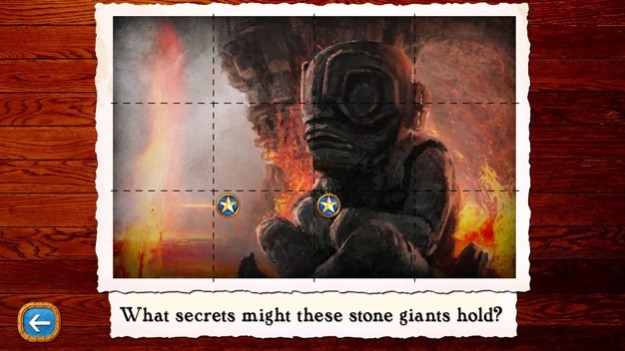Puzkend 1.1.4
Continue to app
Free Version
Publisher Description
A free match-3 brain teaser from the creators of Azkend! Take your time and relax with an untimed puzzle game set in the world of Azkend 2: The World Beneath.
Puzkend is a fresh take on the familiar match-3 game. In Puzkend the player simply needs to find a match for all the pieces on the board. What makes it different is the fact that no new pieces are created which makes Puzkend a true puzzle-game. The ultimate goal in each level is to clear the game board by matching same kind of items into strings of three or more, making them disappear.
There's no time limit and you don't need to worry about making mistakes: You can always go back as many moves you like.
The most skilled Puzkend players anticipate the effects of their moves: As matched items are removed, the remaining items will fall and roll down. The further you can anticipate, the more difficult levels you can tackle!
Puzkend includes dozens of levels from tiny casual puzzles to epic brain twisters.
- Original & relaxing puzzle gameplay with no timelimits
- Unlimited undo feature for enjoyable puzzle solving
- Enjoy some of the magnificent subterranean worlds of Azkend 2 for free!
- Four difficulty levels from easy to epic: pick the one you feel most comfortable with!
Check out www.puzkend.com!
Sep 16, 2016
Version 1.1.4
This app has been updated by Apple to display the Apple Watch app icon.
- iOS 10 support
- Additional screenshots
About Puzkend
Puzkend is a free app for iOS published in the Action list of apps, part of Games & Entertainment.
The company that develops Puzkend is 10tons Ltd. The latest version released by its developer is 1.1.4.
To install Puzkend on your iOS device, just click the green Continue To App button above to start the installation process. The app is listed on our website since 2016-09-16 and was downloaded 5 times. We have already checked if the download link is safe, however for your own protection we recommend that you scan the downloaded app with your antivirus. Your antivirus may detect the Puzkend as malware if the download link is broken.
How to install Puzkend on your iOS device:
- Click on the Continue To App button on our website. This will redirect you to the App Store.
- Once the Puzkend is shown in the iTunes listing of your iOS device, you can start its download and installation. Tap on the GET button to the right of the app to start downloading it.
- If you are not logged-in the iOS appstore app, you'll be prompted for your your Apple ID and/or password.
- After Puzkend is downloaded, you'll see an INSTALL button to the right. Tap on it to start the actual installation of the iOS app.
- Once installation is finished you can tap on the OPEN button to start it. Its icon will also be added to your device home screen.